Navigate to the course you want to update.
Select the Resources tab.
Select the Add widget button on the right.
Enter a name for your widget in the Title box.
In the “Embed code” box paste paste the embeddable data from another place on the web.
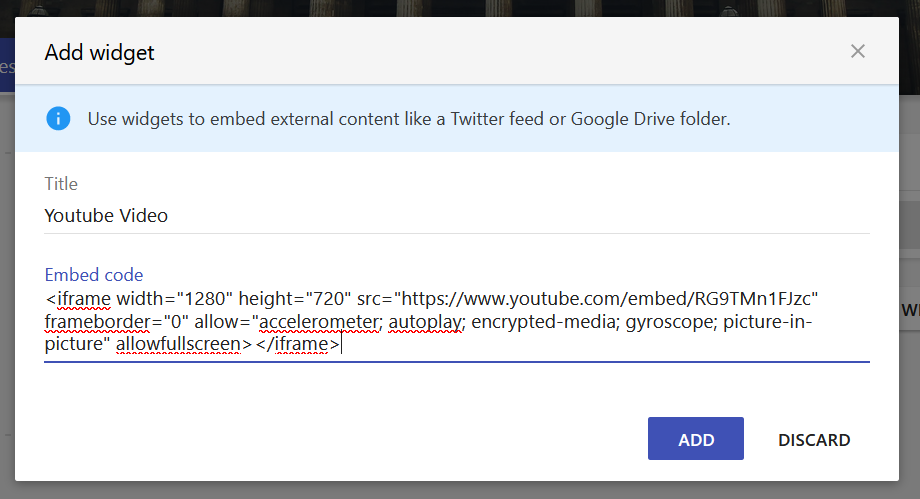
Select Add to add your widget.