Navigate to the Assignments tab of your course.
Open the assignment you wish to collaborate with a student on.
Navigate to the students submission you wish to comment on.
Enter your comment in the field provided.
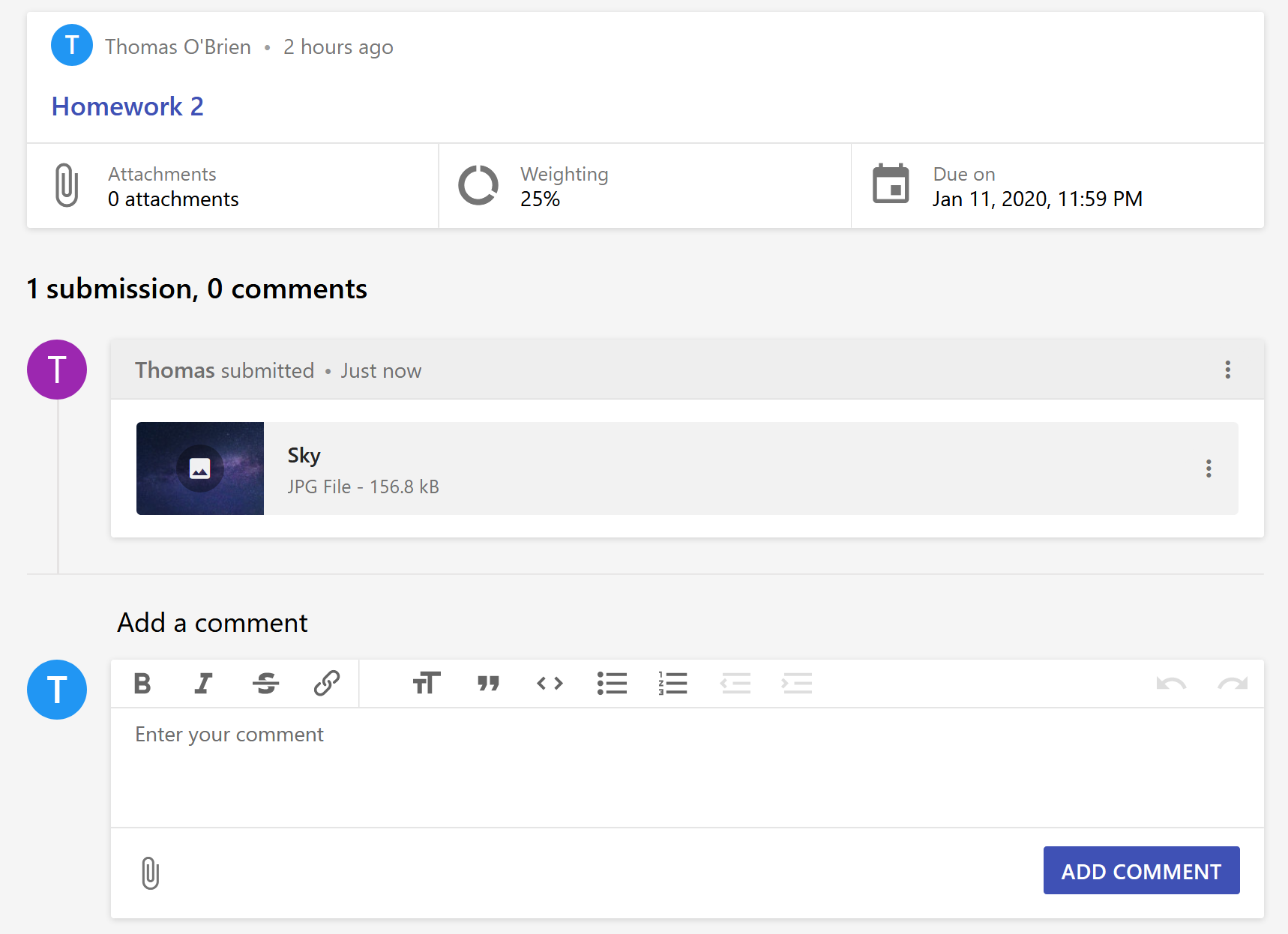
Select the Add comment button to send out the comment.