Navigate to the resource you want to update.
Select the options button in the top right of the resource you wish to show/hide.
Select Edit from the dropdown.
If you wish to hide/show resources to students toggle the Show resource to students box accordingly.
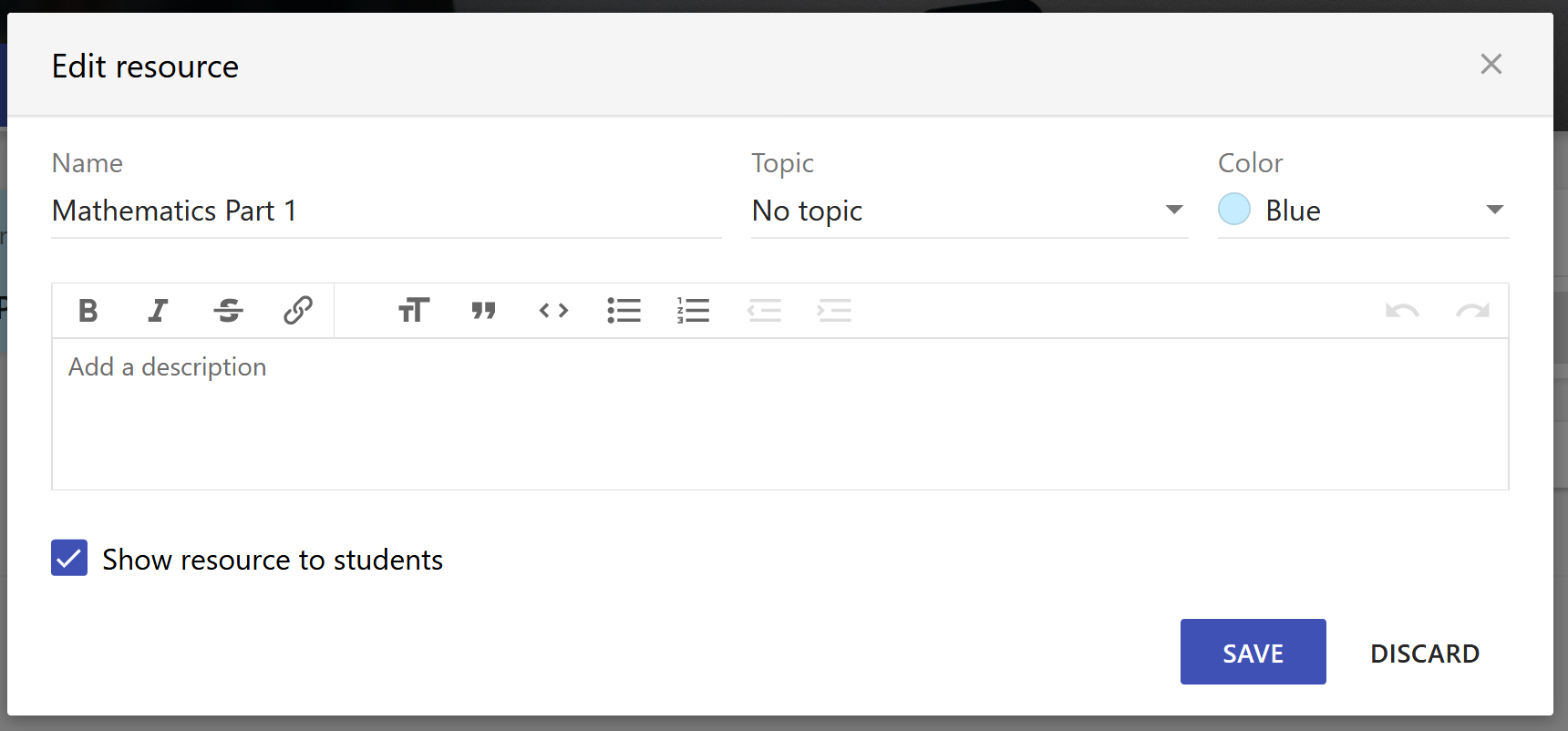
Select Save to finalise this change.