Navigate to settings by clicking on your user icon in the top right corner and selecting Settings.
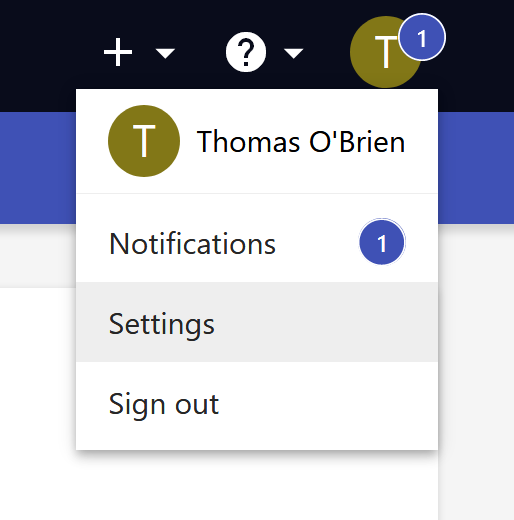
Navigate to the Notifications tab on the left hand side.
Update your notification settings as you wish.
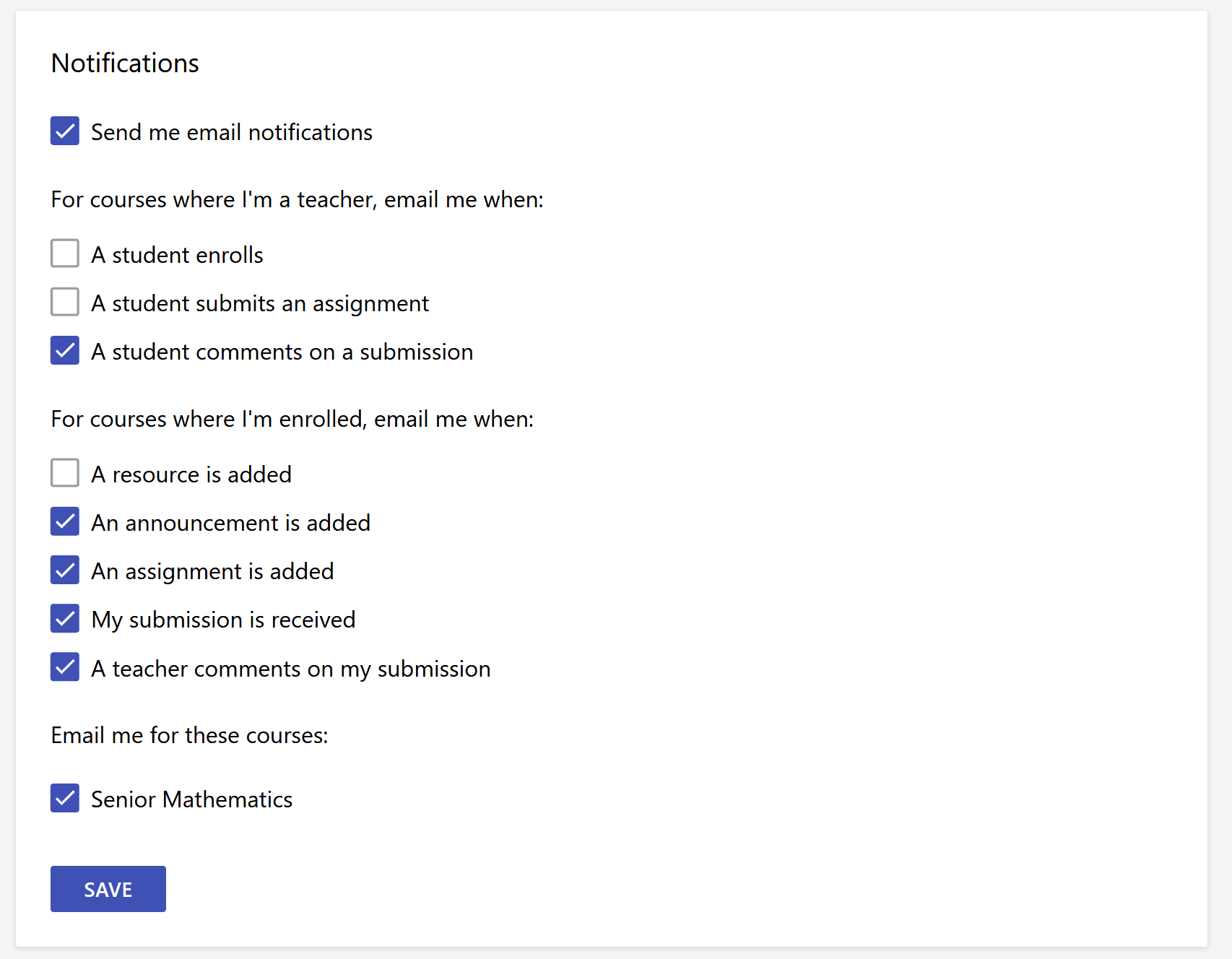
Click Save to update your notification settings.