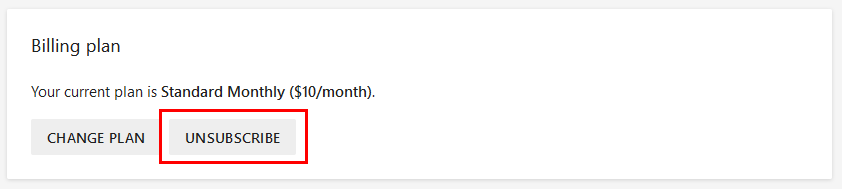Learn how to start , update or cancel your subscriptions with Newee
Navigate to settings by clicking on your user icon in the top right corner and selecting Settings.
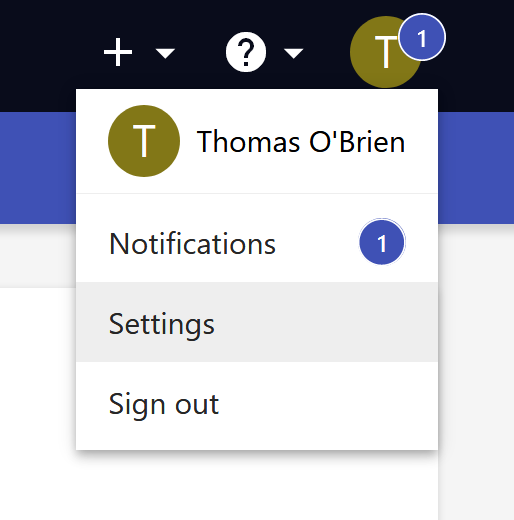
Navigate to the Billing tab on the left hand side.
Select Subscribe Now.
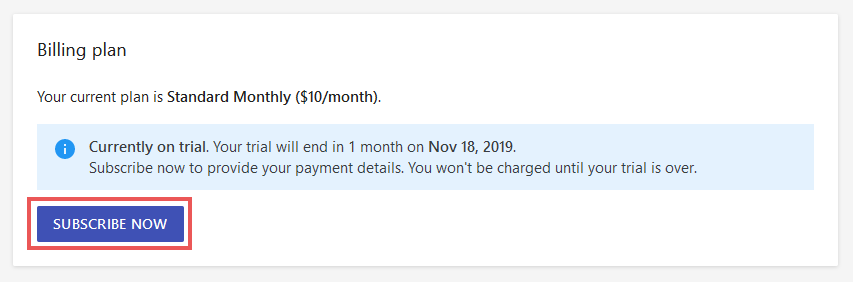
Select a plan from the dropdown menu and fill in your payment details.
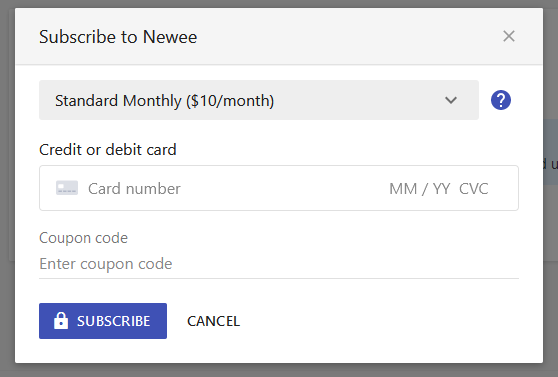
If you have a coupon code, enter the code into the box provided.
Select Subscribe to finalise your subscription.
Navigate to Billing in settings.
Select Change plan.
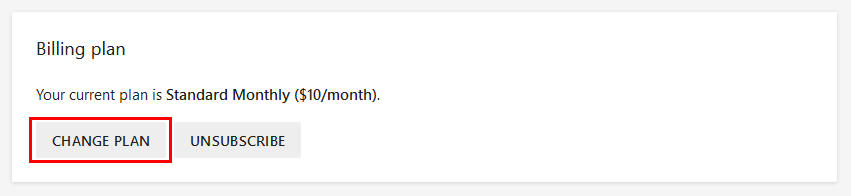
Select a plan from the dropdown menu.
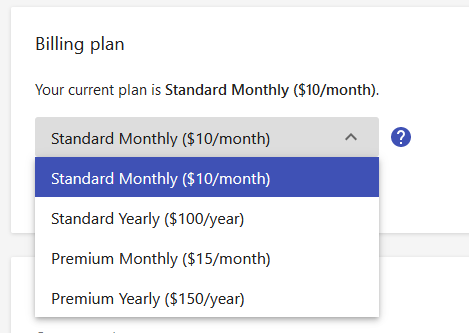
Select Update.
Navigate to Billing in settings.
Select Unsubscribe.