Navigate to the course you want to invite students to.
Make sure the module on the right side marked Invite code has an unlocked icon visible .
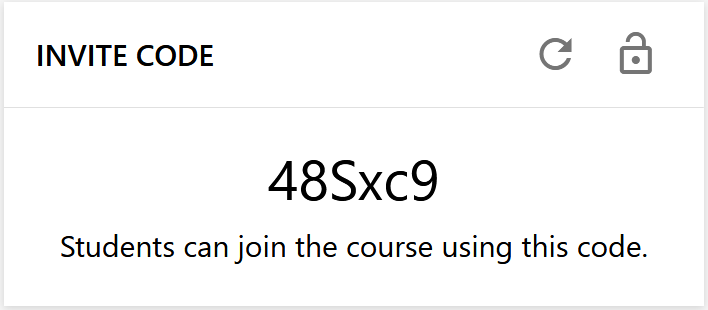
Share this code exactly as seen (capital and lowercase letters, no spaces) with your students.
Use “Join a course” to assist students in using this code.
Once all students have joined, it is recommended to press the lock icon to close invites for your course.