If you don’t already have one, ask your teacher for an invite code to their course.
Log in to Newee as a student or teacher.
Click the plus dropdown next to your user icon in the top right, and select Join course.
Enter the invite code for the course, and press Join.
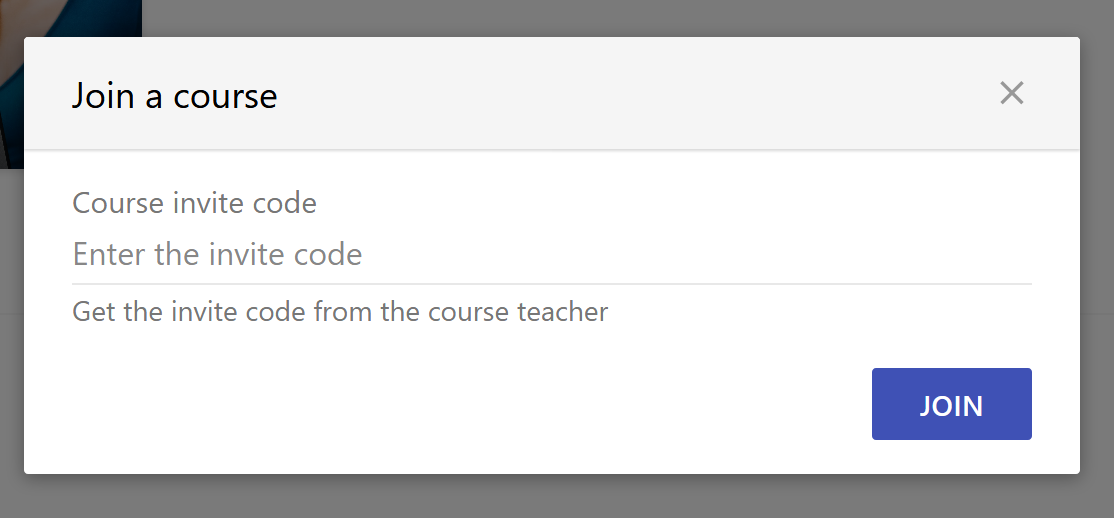
Your course will now appear in the overview tab.