Navigate to the Assignments tab with the assignment you wish to change.
Open the assignment you wish to change.
Select the options icon in the top right and select edit.
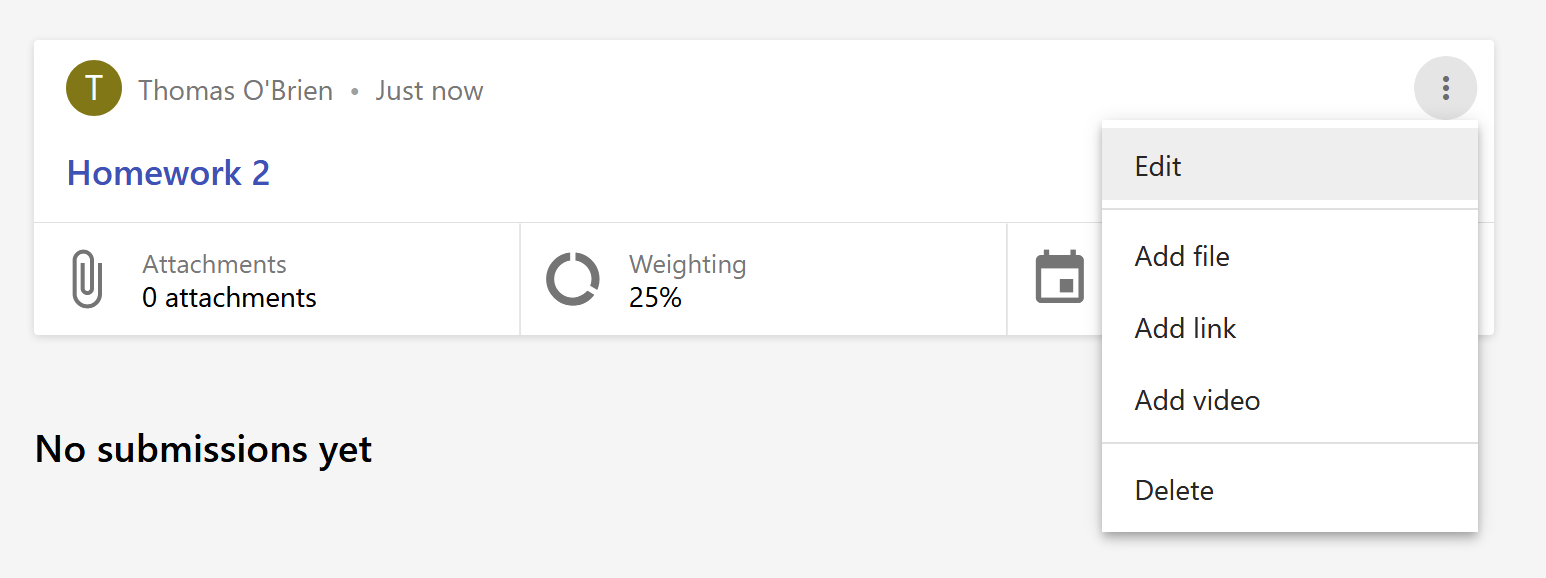
Edit any field you wish of the assignment. Refer to How to add assignments for all the properties of assignments.
If you wish to save your changes, select the Save button.